ADDA
About ADDA
ADDA Pricing
Contact ADDA directly for detailed pricing information.
Starting price:
$2.00
Free trial:
Available
Free version:
Not Available
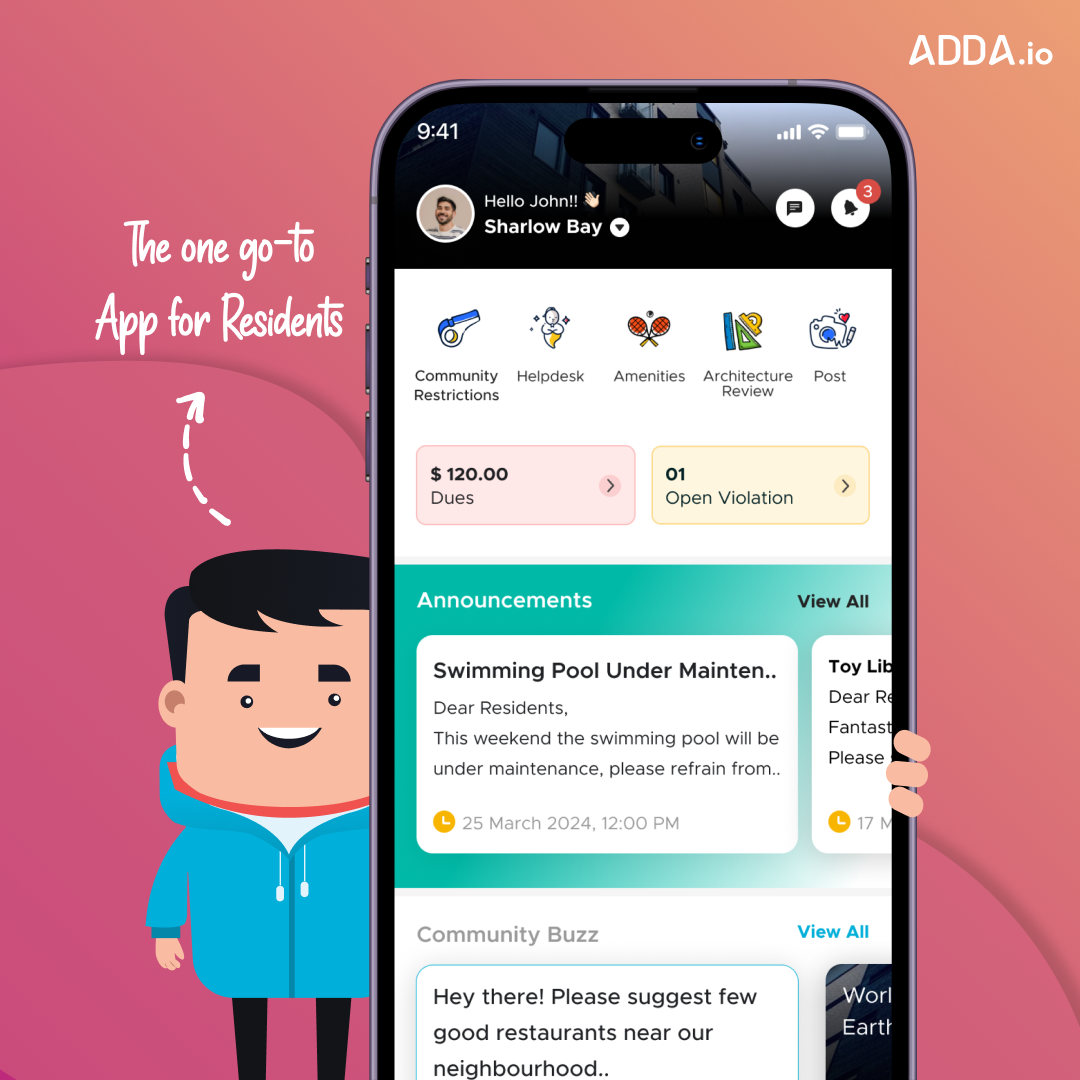
Other Top Recommended Property Management Software
Most Helpful Reviews for ADDA
1 - 5 of 42 Reviews
Sonal
Accounting, 11-50 employees
Used daily for more than 2 years
OVERALL RATING:
5
EASE OF USE
5
VALUE FOR MONEY
5
CUSTOMER SUPPORT
5
FUNCTIONALITY
3
Reviewed June 2024
friendly app
Wonderful experience, Any time we can view the history
PROSAccounts part specifically the maintenance collection option.
CONSMore options to be add in accounts part for easy access
Ravindra
Individual & Family Services, 201-500 employees
Used daily for more than 2 years
OVERALL RATING:
4
EASE OF USE
4
VALUE FOR MONEY
3
FUNCTIONALITY
3
Reviewed June 2024
Missing Notification
ADDA is advertisement-free and has a clean, neat layout.
CONSPlease note ADDA main functionality should be visitor approval, rest like expense and other can be replaceable by a excel sheet with its Pros and cons . In recent times ADDA notifications are inconsistent 1. Notifications not being received at all. for approval 2. Delayed notifications 3. Inconsistent notifications, with some being received and others missed. I have reproduced all the issues with the ADDA support team, but they are asking us to wait for a new launch. This is unacceptable, as these issues are crucial for both security and social needs. Residence cannot afford to miss a Swiggy delivery, nor can resident make a visitor wait at the entry just because the app fails to send a notification on time. Imagine the visitor’s reaction—among others they might suggest using other apps. Please address these issues as soon as possible.
Rajkumar
Accounting, 2-10 employees
Used daily for more than 2 years
OVERALL RATING:
2
EASE OF USE
2
VALUE FOR MONEY
1
CUSTOMER SUPPORT
4
FUNCTIONALITY
1
Reviewed June 2024
Not bad
Easy to use, transparency, confidential
CONSPage loading, Log out, Bill format, Report bug, Ledgers
kowsalya
Accounting, 2-10 employees
Used daily for more than 2 years
OVERALL RATING:
4
EASE OF USE
4
VALUE FOR MONEY
4
CUSTOMER SUPPORT
4
FUNCTIONALITY
3
Reviewed September 2023
Good
good
PROSThis is easy to raised invoice & Easy to see the dues to be collected
CONSIn the invoice overall due is showing .Some residents gets confused
ARIF ALI
Non-Profit Organization Management, 2-10 employees
Used daily for more than 2 years
OVERALL RATING:
5
EASE OF USE
5
VALUE FOR MONEY
5
CUSTOMER SUPPORT
5
FUNCTIONALITY
5
Reviewed April 2024
Reliable, Transparent, and user friendly software.
One of the Excellent software to manage JOPD.
PROSThe software is User-friendly, easily accessible, and transparent. the most likable part of this software is the minimal error with Mollak integration.
CONSThe system hangs quite often during the regular use of the software and automatically logs out. The software shows an error in browsing while pulling the receipts from the Mollak system.
Reason for choosing ADDA
I chose ADDA software because this software is User-friendly,









